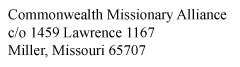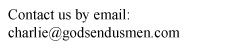God Send Us Men Ministries Search this Website
|
|
HOME ABOUT BOOKS PAPERS AUDIO LINKS CONTACT JOIN LIST COMMENT MICHAEL'S MINUTES |
|
1. Click the button below:
You will see a PopUp that says: "godsendusmen.com says - Link has been copied!" Click OK. 2. Go to the very top of your screen and locate the Address Bar. It should be saying: https://godsendusmen.com/search.html Left click on that text. It should highlight when you left click. If it doesn't highlight (become selected) - then clear all the words from the box - then Right Click and choose Paste. site:https://godsendusmen.com/
3. After the forward slash at the end, type a single space, then the word (or phrase) you are looking for in this entire website. Example: To search for the word "fulfilled" on all the pages of the website, your Search or Address Bar should look like the example below. Then, just click Enter. site:https://godendusmen.com/ fulfilled TIP: If this doesn't seem like it is working correctly, you may need to Refresh your browser.
If you would like to help us, our mailing address is:
|
|
 Several years back, our family made a DVD showing how we produced our own electricity. We still have some DVDs available. I've never been comfortable asking for help with our ministry, but if anyone would like to help us with our ministry and/or the battle we are in, and would like a copy of our DVD, we'd be happy to send it out. We'll send one out free of charge to anyone who helps us with this ministry.
Several years back, our family made a DVD showing how we produced our own electricity. We still have some DVDs available. I've never been comfortable asking for help with our ministry, but if anyone would like to help us with our ministry and/or the battle we are in, and would like a copy of our DVD, we'd be happy to send it out. We'll send one out free of charge to anyone who helps us with this ministry.